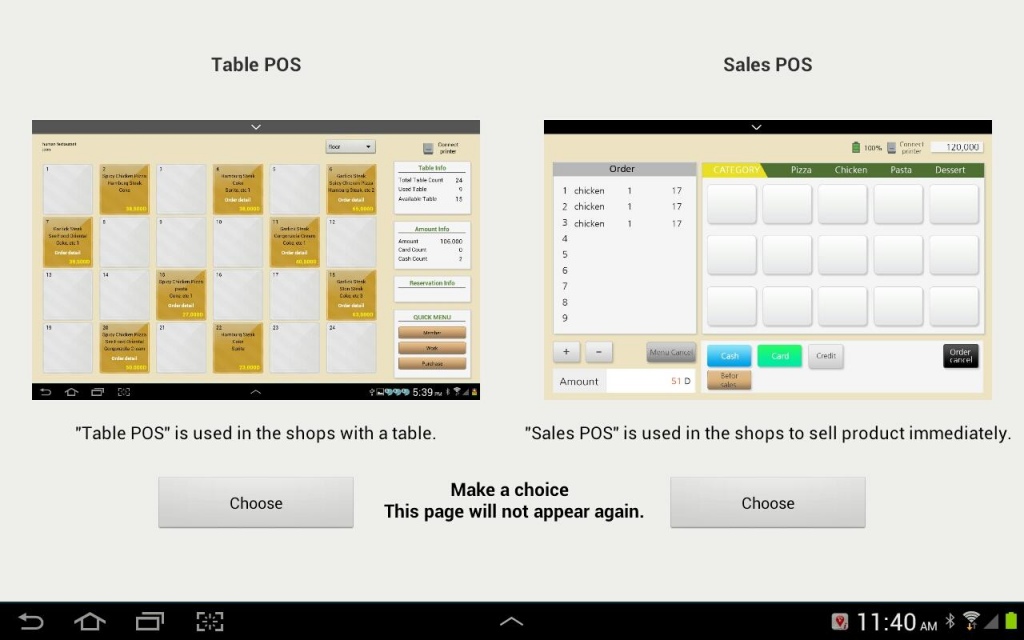Seed-POS(Demo, data 100) 4.2.0
Free Version
Publisher Description
---------------------------- What’s Update ------------------------
“SEED-POS Q10s” version 4 has two kind of POS that has Table POS and Sales POS.
“Table POS” is used in the shops with a table.
“New Sales POS” is used in the shops to sell product immediately.
(Other menu use same – menu manage, customer manage, etc)
You can use to suit your purpose.
We support English, French.
Easy to use! Easy to move! Easy to manage!
---------------------------- Our Information ------------------------
Seedpos started to develop in 2013.
Now has Android mobile POS, integrated POS, installation POS, three versions are released.
Here we upload Android mobile POS app.
‘Mobile POS System’ is based android 4.2 and optimized to mobile POS(Point of Sales).
This product's price, security, power, mobility to dramatically improved and developed better than old POS.
That can be easily used anywhere in low prices.
It will be good start point for new mobile generation.
It can use everywhere to need Point Of Sales.
ex) Restaurant, Shop, Fuel Station, Etc.
===========================================
This application is optimized 10.1" and 1280 * 800 and support to our mobile printer.
first login id : master pass : aaaa
---------------------------- MENU ----------------------------
Menu Manager, Product Manager, Client Manager,
Purchase Manager, Order Manager, Work Manager,
Deposit and Withdrawal, Sales Quick Search, Customer Manager,
Stock Manager, Sales Manager, Deadline manager
About Seed-POS(Demo, data 100)
Seed-POS(Demo, data 100) is a free app for Android published in the Office Suites & Tools list of apps, part of Business.
The company that develops Seed-POS(Demo, data 100) is HumanComputer.Co.,Ltd. The latest version released by its developer is 4.2.0.
To install Seed-POS(Demo, data 100) on your Android device, just click the green Continue To App button above to start the installation process. The app is listed on our website since 2014-11-24 and was downloaded 6 times. We have already checked if the download link is safe, however for your own protection we recommend that you scan the downloaded app with your antivirus. Your antivirus may detect the Seed-POS(Demo, data 100) as malware as malware if the download link to net.humancom.seedpos_sewoo is broken.
How to install Seed-POS(Demo, data 100) on your Android device:
- Click on the Continue To App button on our website. This will redirect you to Google Play.
- Once the Seed-POS(Demo, data 100) is shown in the Google Play listing of your Android device, you can start its download and installation. Tap on the Install button located below the search bar and to the right of the app icon.
- A pop-up window with the permissions required by Seed-POS(Demo, data 100) will be shown. Click on Accept to continue the process.
- Seed-POS(Demo, data 100) will be downloaded onto your device, displaying a progress. Once the download completes, the installation will start and you'll get a notification after the installation is finished.